Version 9.0 – March 2021
Visual ML Diagnostics
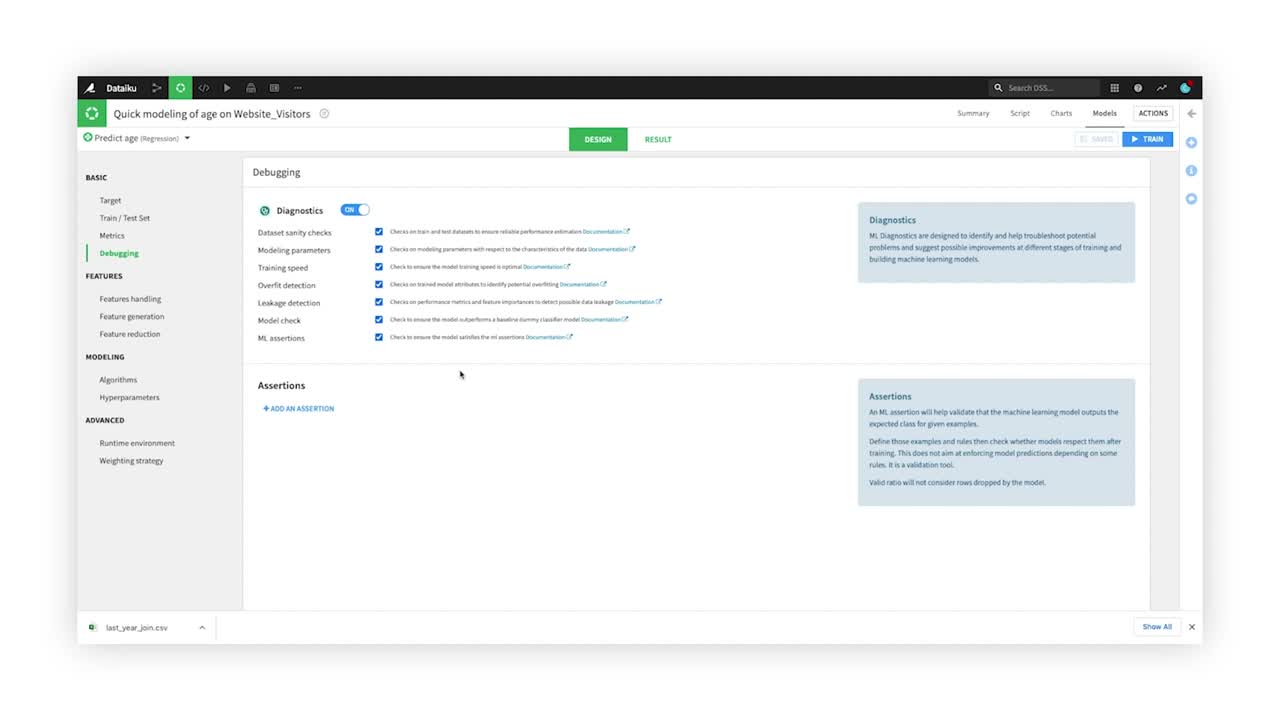
ML Diagnostics detect common machine learning problems and suggest design improvements, helping modelers identify and correct issues during the model development phase. Learn more in our hands-on tutorial and in the reference documentation.
Model Assertions
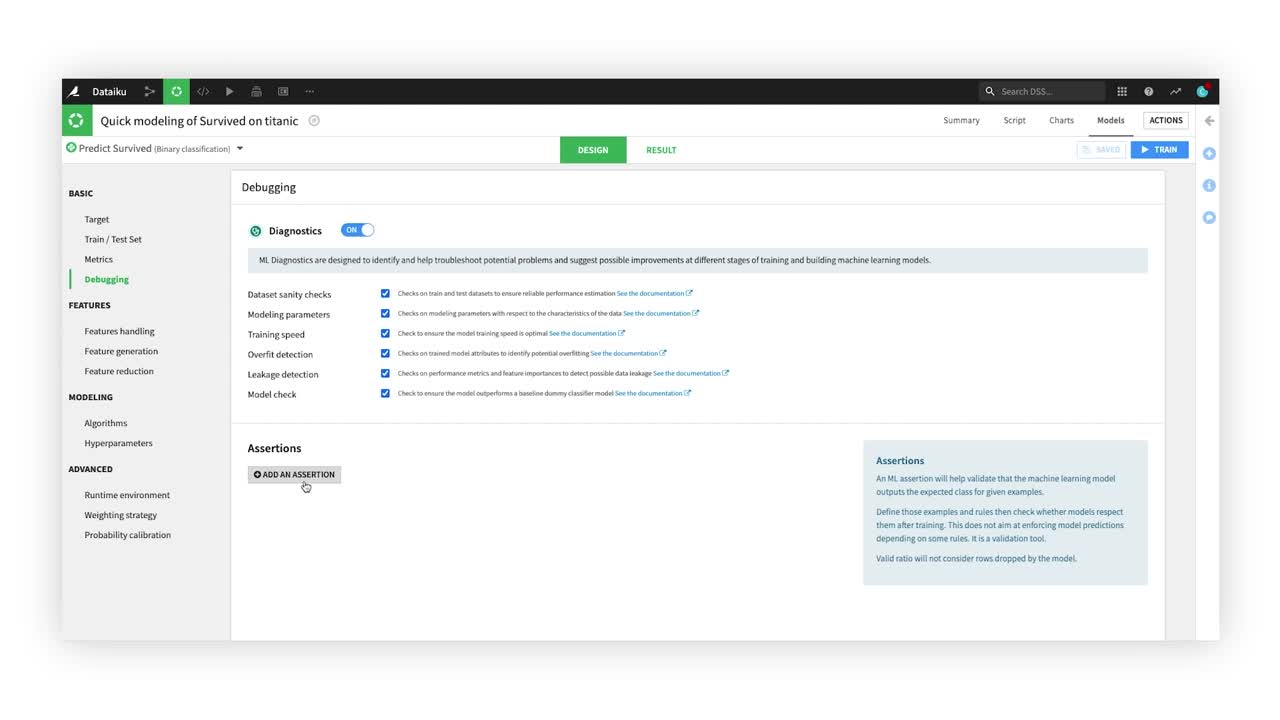
ML Assertions allow you to input subject matter expertise into model development to validate predictions and ensure your model is behaving intuitively. Learn more in our hands-on tutorial and the reference documentation.
Project Deployer
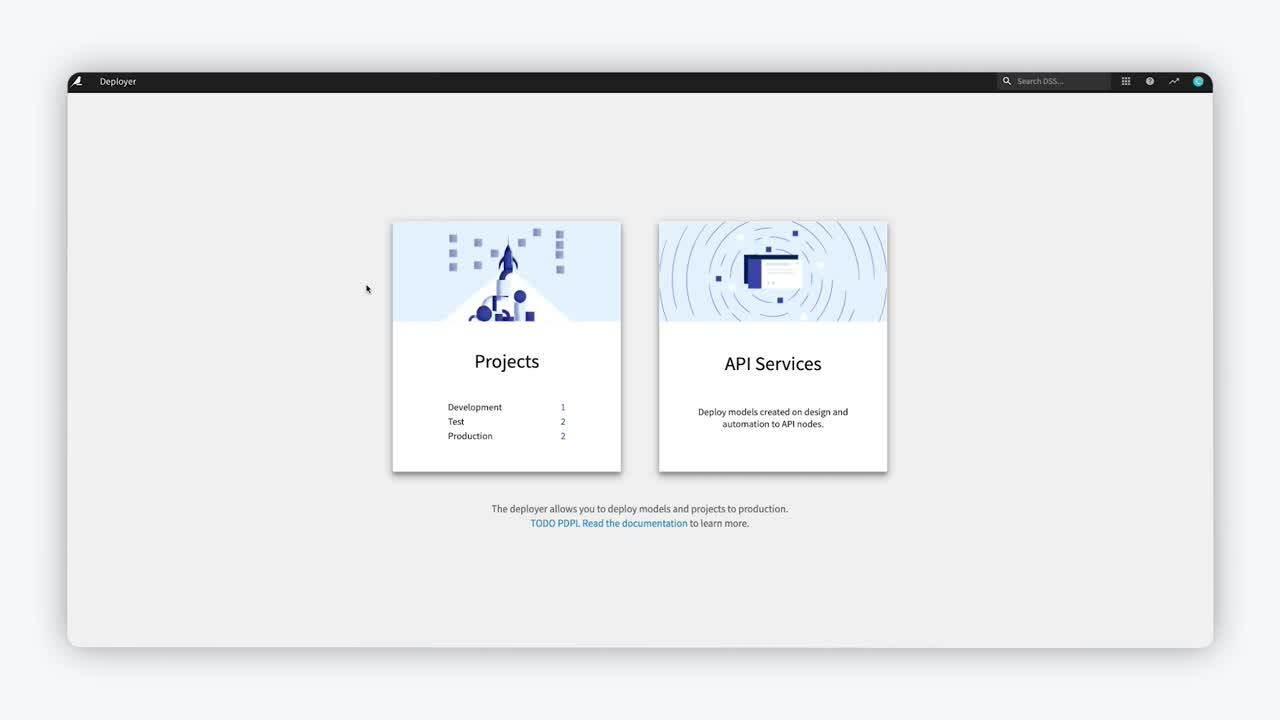
The Project Deployer makes it simple to promote project bundles from design into production environments, and manages deployment settings and versioning for all your Dataiku deployments in a centralized location. Learn more in our hands-on tutorial and in the reference documentation.
Smart Pattern Builder

The Smart Pattern Builder dynamically generates regular expressions for patterns you’d like to extract from your text data, based on examples you provide in the interactive tool.
What-if Analysis
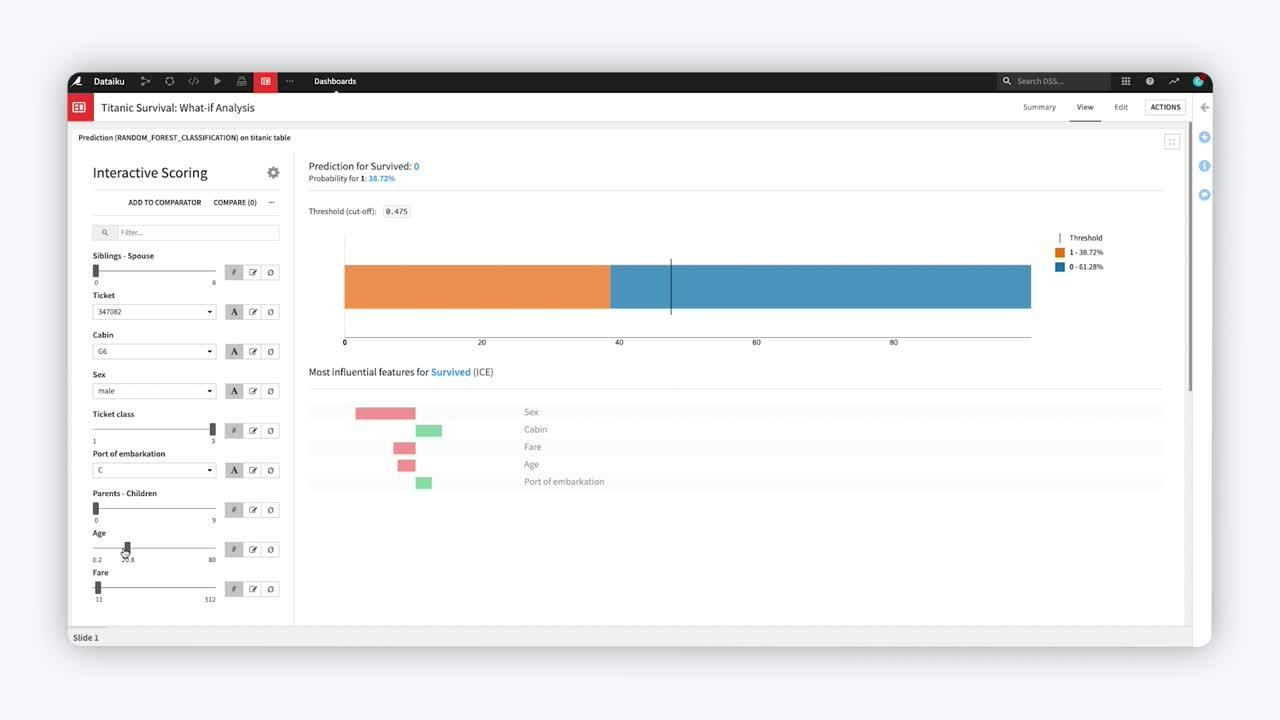
Interactive Scoring allows you to run “what-if” simulations to experiment with different combinations of input feature values and review the resulting predictions. Access this feature within Visual ML, or publish the simulator to a dashboard for broader use. Learn more our hands-on tutorial for dashboard consumers, our how-to for ML practitioners, and in the reference documentation.
Fuzzy Join
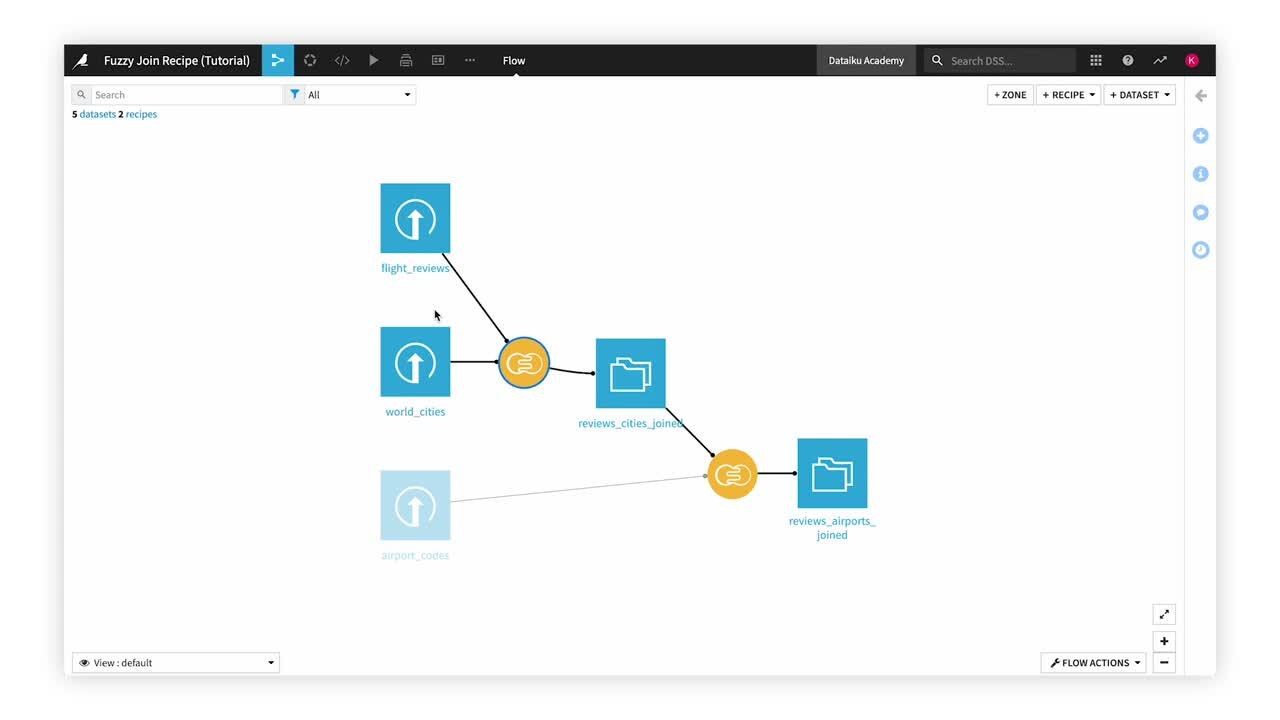 Use the Fuzzy Join visual recipe to match non-exact data of many types, including strings, numbers, and GeoPoints. Learn more in the reference documentation.
Use the Fuzzy Join visual recipe to match non-exact data of many types, including strings, numbers, and GeoPoints. Learn more in the reference documentation.
Interactive Date Preparation and Filtering
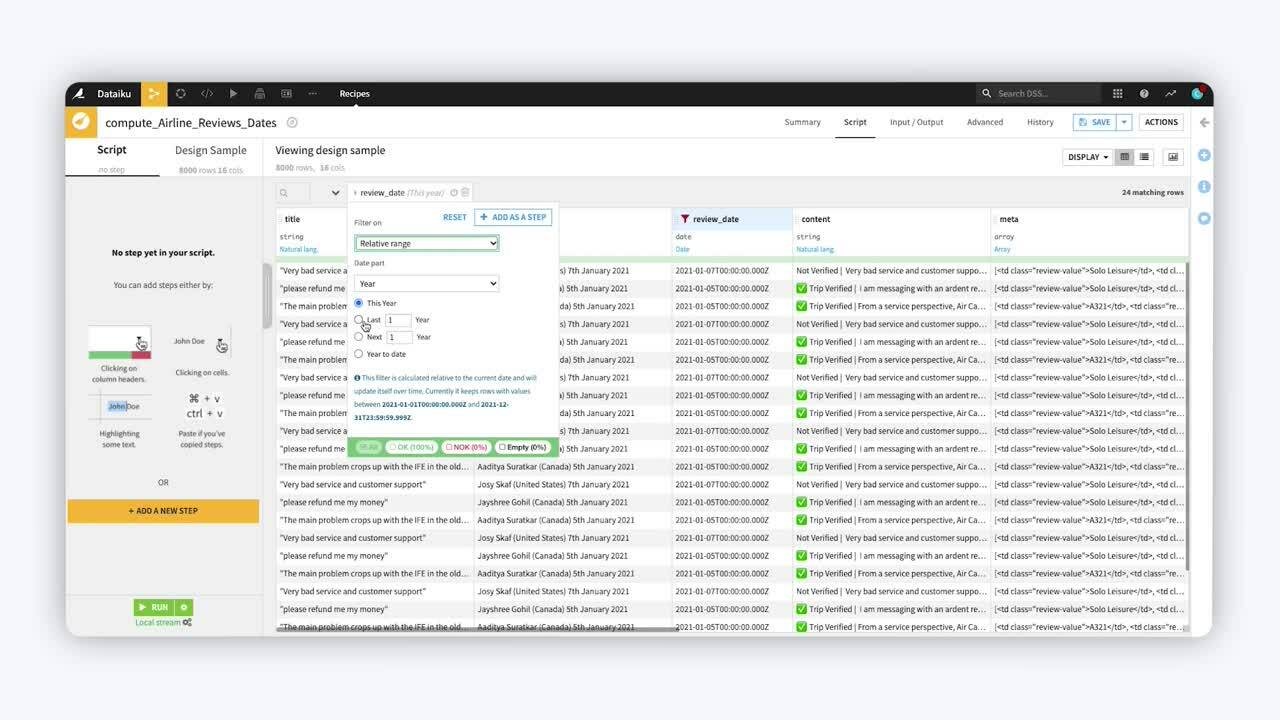
Interactively filter your data by date ranges or date parts, and perform date calculations without writing formulas. Learn more in the reference documentation.
Find all details in our release notes.




