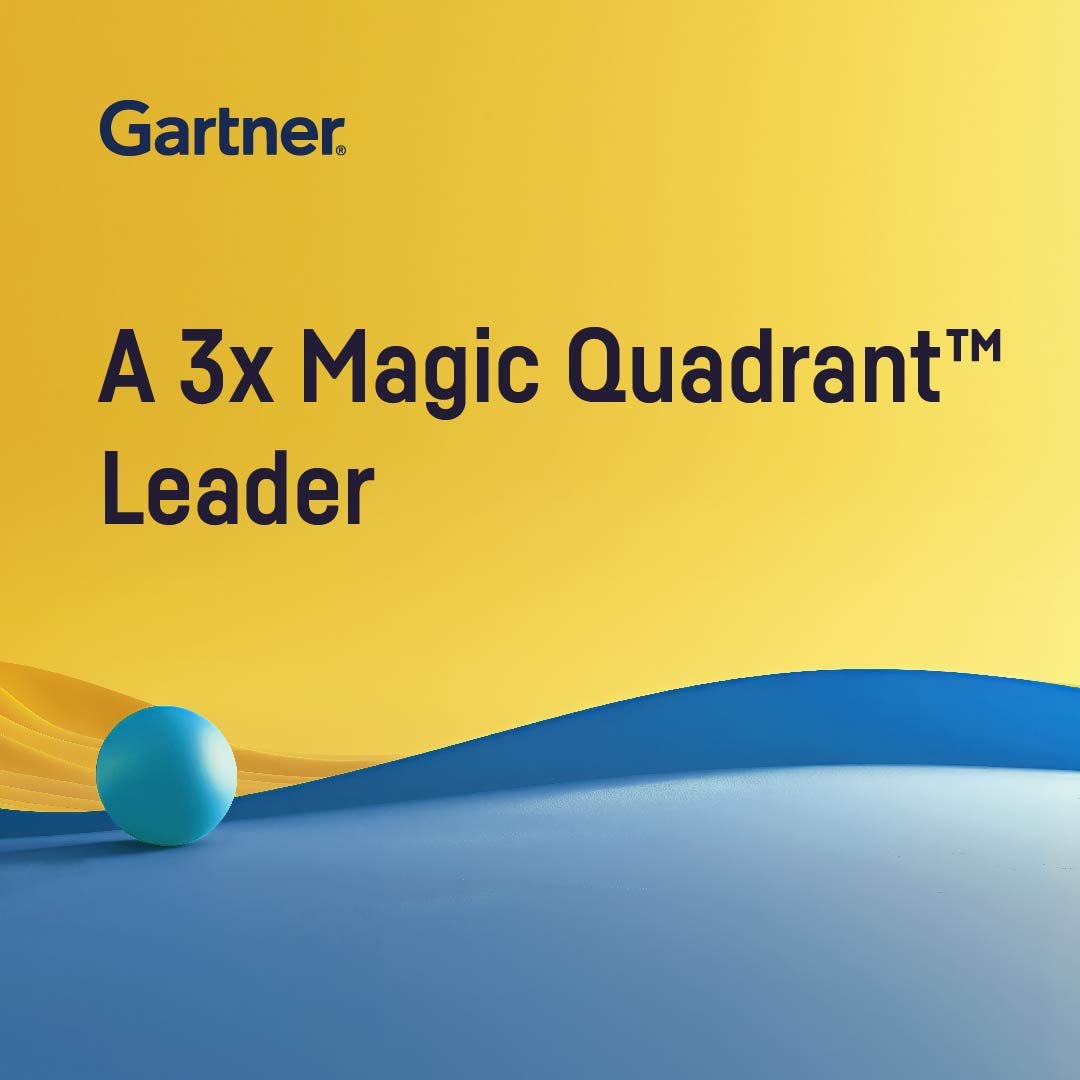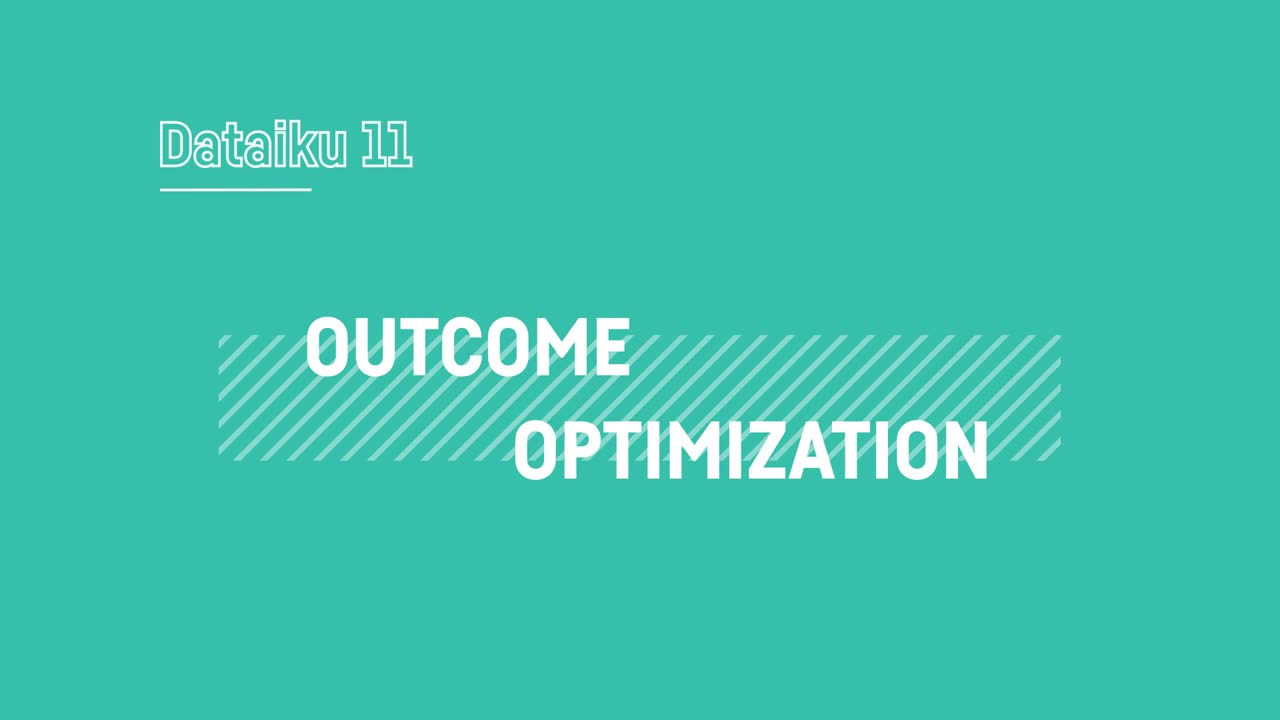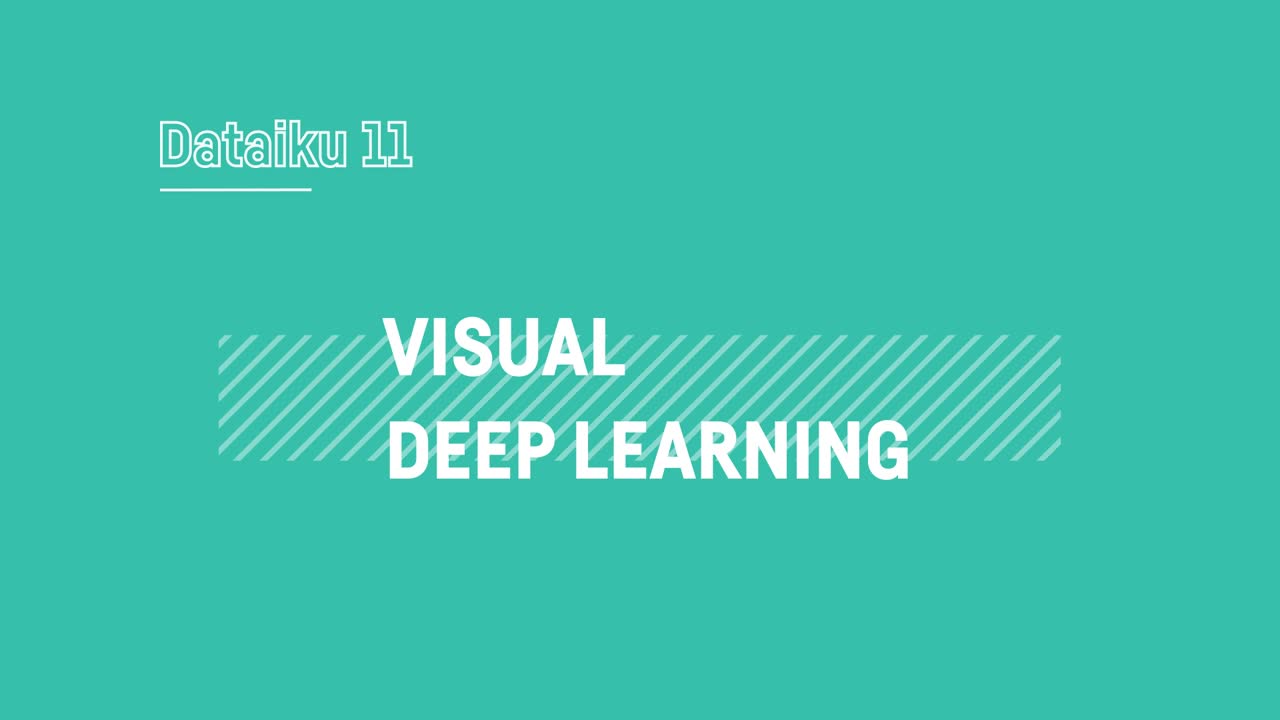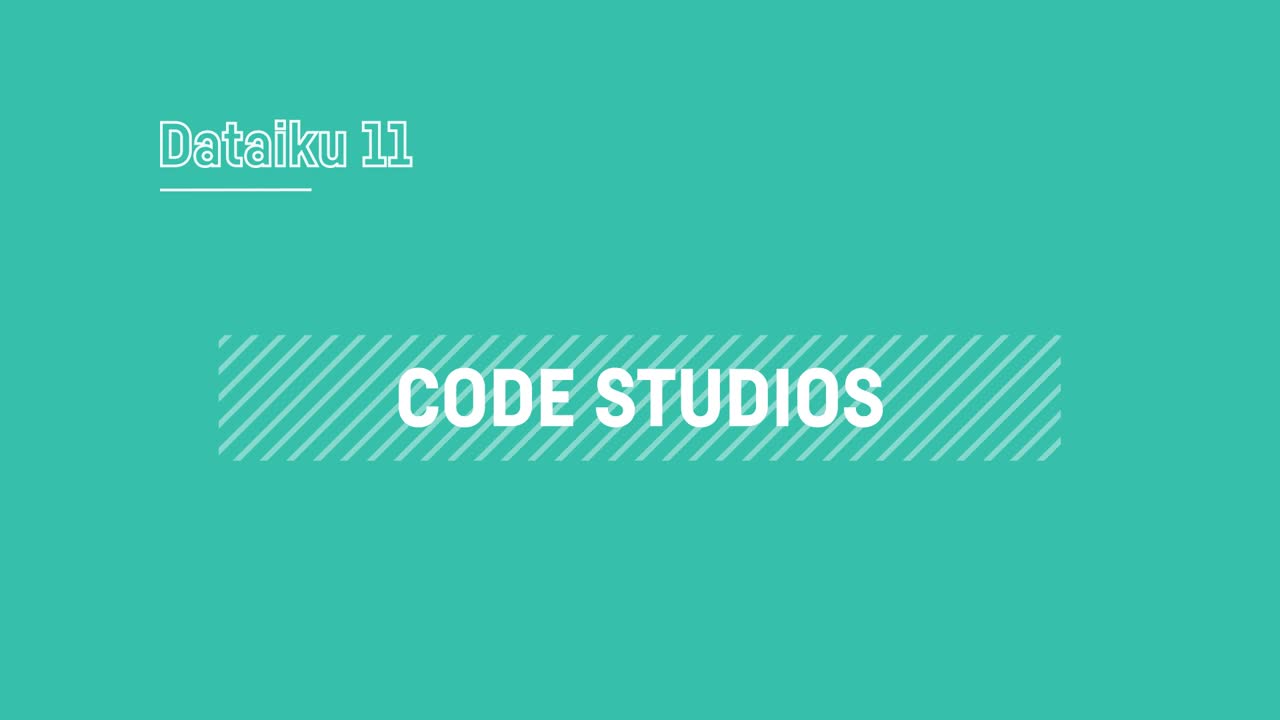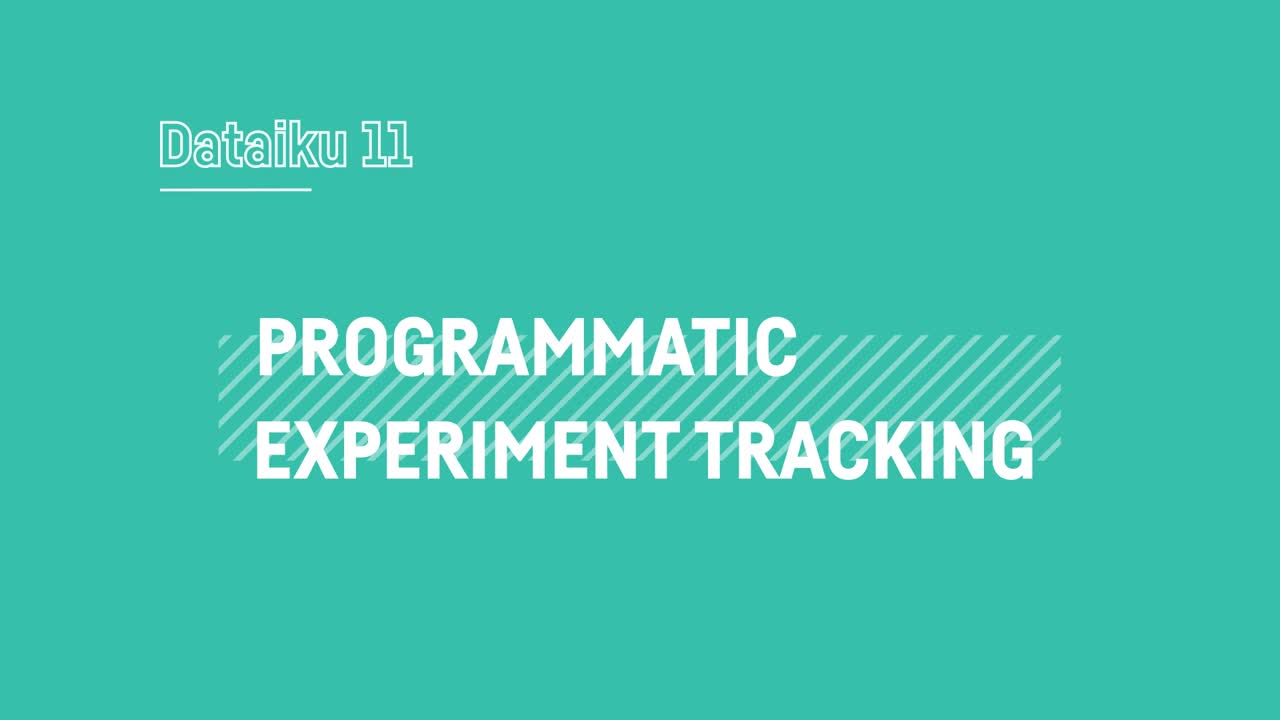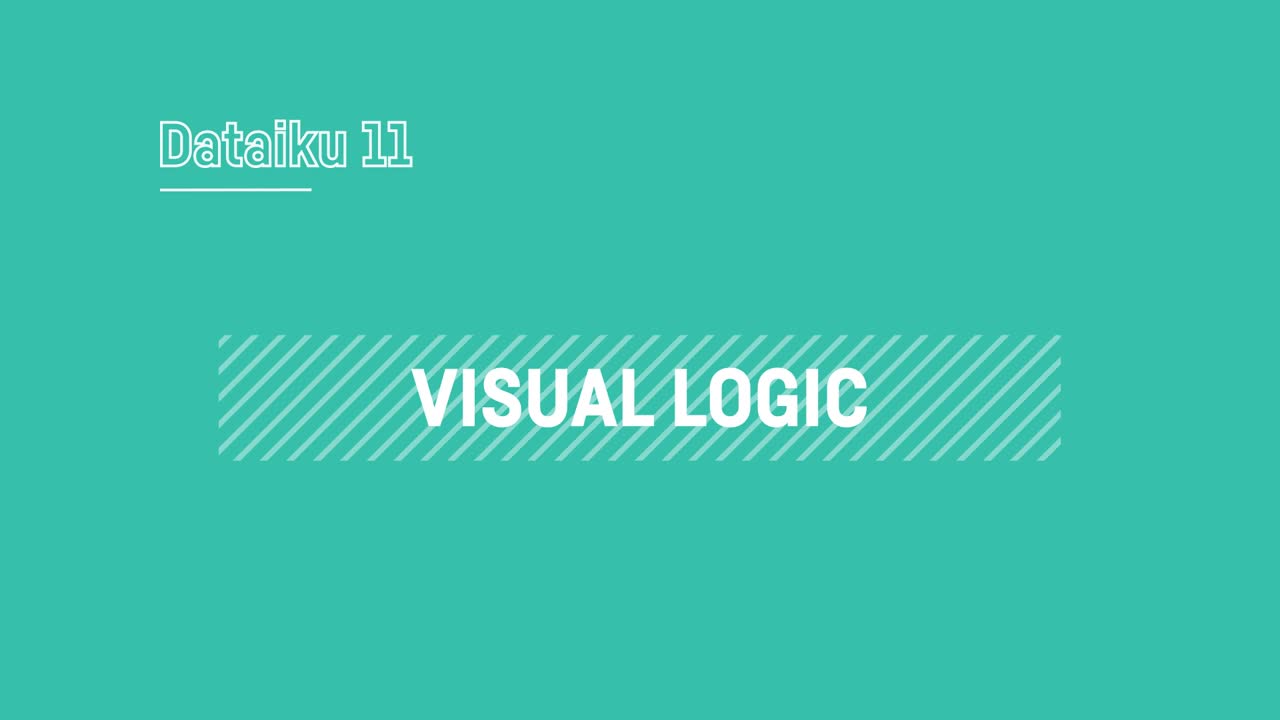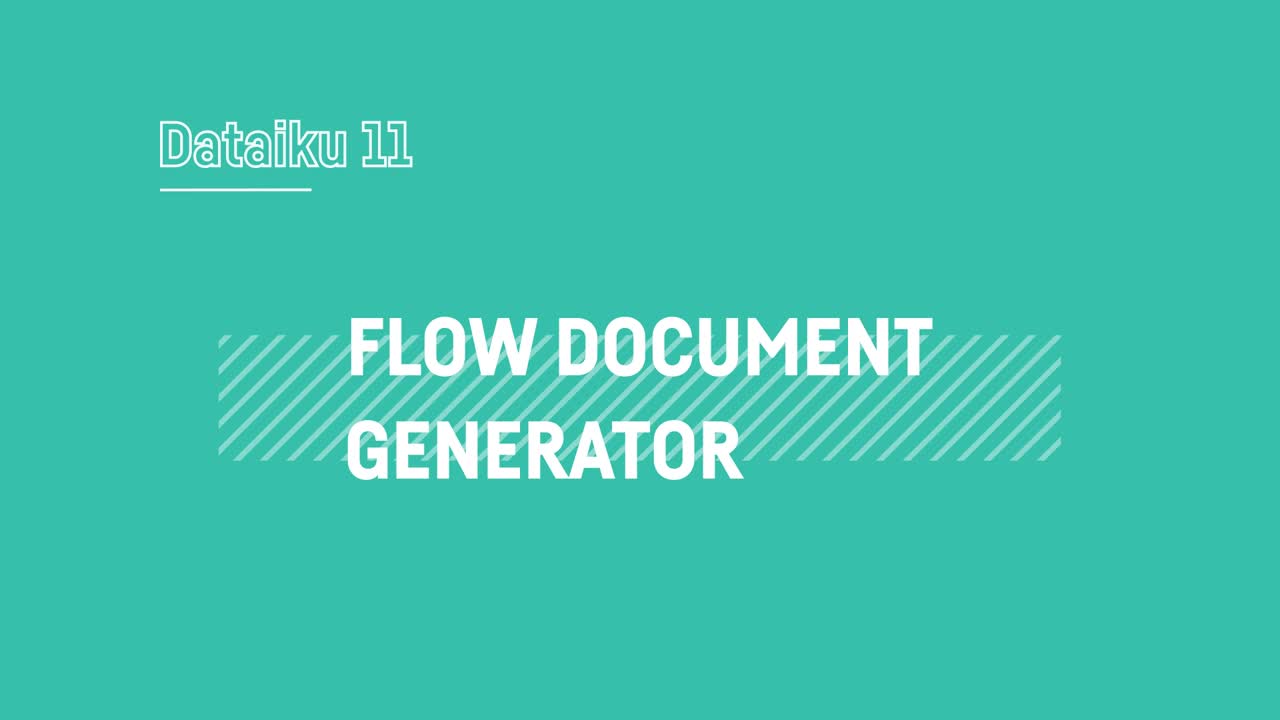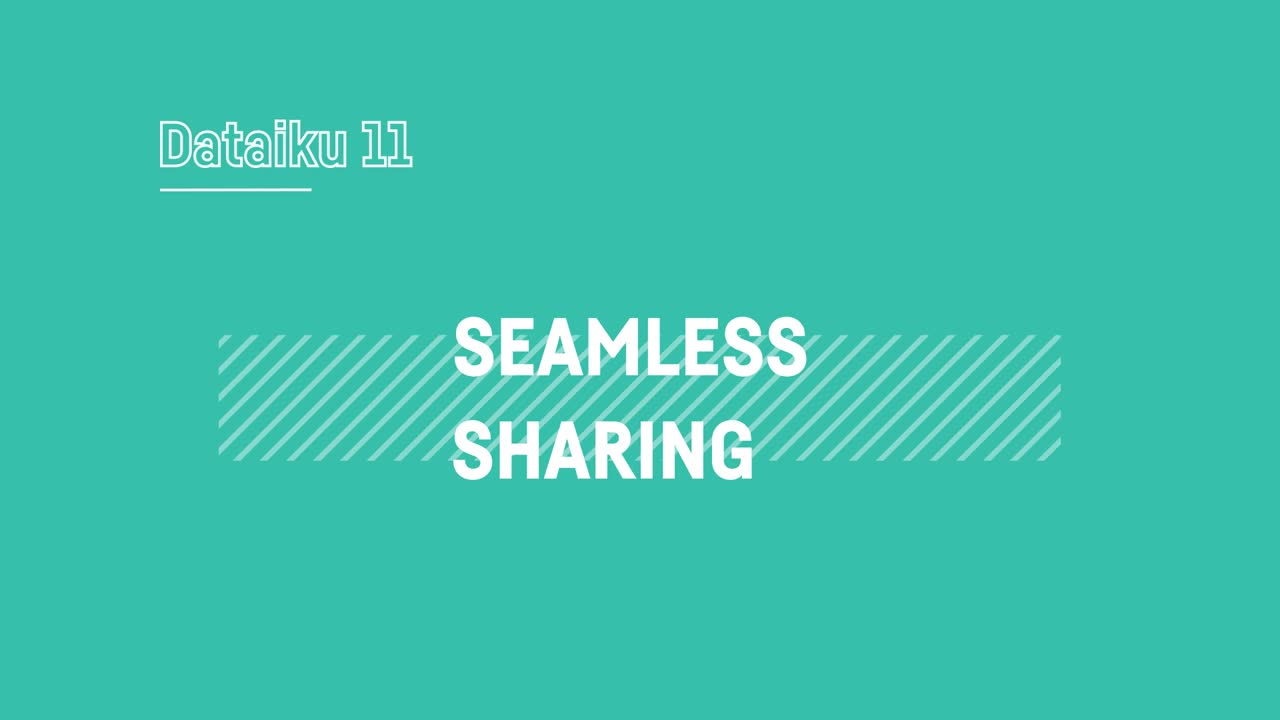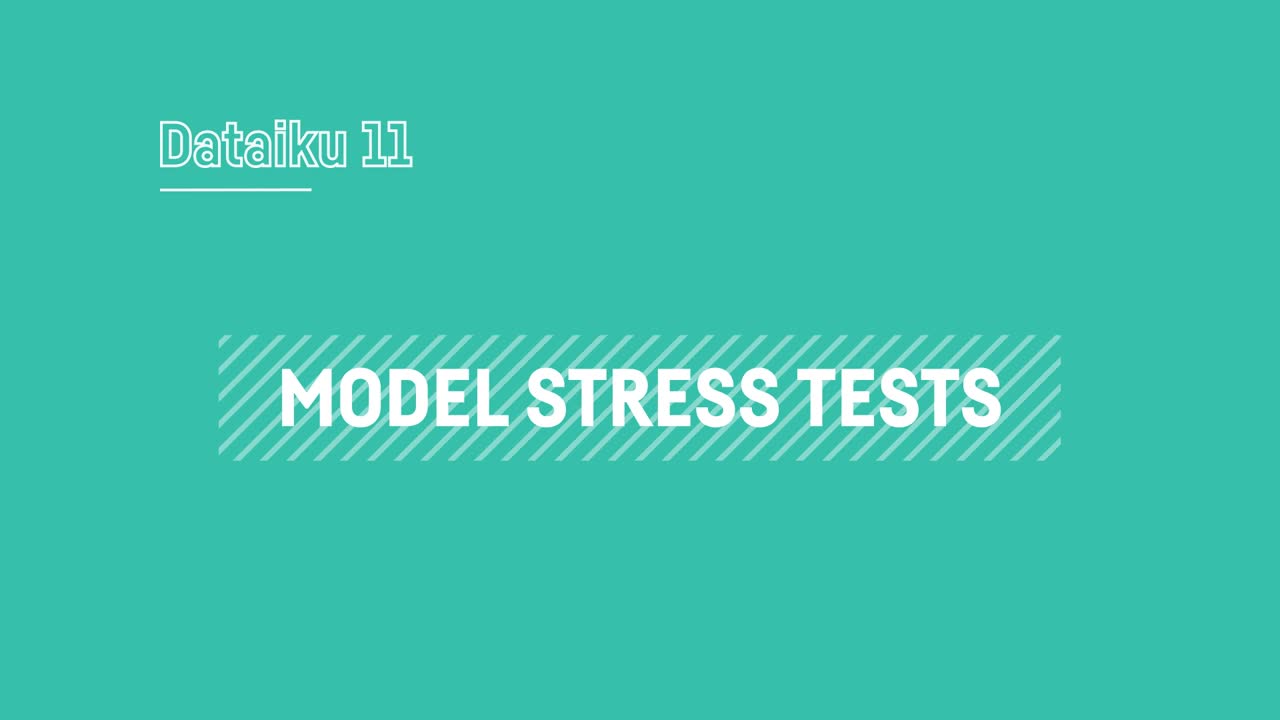Version 11.0 – July 12, 2022
Outcome Optimization
With outcome optimization and what-if accelerators, teams can systematically determine how to achieve the best possible result. Use this feature to find the optimal set of input values that will yield the desired prediction, given user-defined business constraints. Learn more in the reference documentation.
Managed Labeling System
Labeling data for computer vision use cases is often highly resource-intensive, requiring specialized knowledge or outsourced labor. With Dataiku’s built-in, collaborative managed labeling system, data annotation teams can efficiently generate mass quantities of high quality, labeled data for machine learning purposes. Learn more in the reference documentation.
Computer Vision
Make computer vision accessible to more data practitioners with visual deep learning tasks. Tackle object detection and image classification use cases with pre-trained models in the Visual ML interface and enjoy the frictionless training, experiment tracking, what-if analysis, and deployment experience that you would expect from Dataiku. Learn more in the reference documentation.
Visual Time Series
New, visual time series capabilities enable teams to statistically analyze temporal data and develop, evaluate, and deploy forecasting models without needing code — all within the familiar Dataiku framework. Learn more in our Academy how-to article and hands-on tutorial and in the reference documentation.
Code Studios
Code studios are fully managed, isolated coding environments embedded into Dataiku projects where experts can craft their code using their preferred IDE or webapp stack. Learn more in our Academy how-to article and in the reference documentation.
Feature Store
Discover, explore, and reuse reference datasets containing curated features in the central feature store, and reduce the time data teams spend reinventing the wheel. Learn more in our Academy how-to article and in the reference documentation.
Programmatic Experiment Tracking
Capture and compare programmatic model experiments when developing a custom machine learning model, and seamlessly promote your selected external model as a Dataiku saved model. Learn more in the reference documentation.
Visual If Logic
New preparation processors, a switch formula, and a redesigned interface for constructing if…then…else expressions make it simpler for teams to recode data values and embed conditional logic in projects as business rules. Learn more in our Academy hands-on tutorial and in the reference documentation.
Flow Document Generator
Creating and maintaining documentation for ML pipelines is typically a time-consuming and tedious task. The flow document generator provides a quick and easy way to automatically create a detailed snapshot report listing information about what’s in your flow. Learn more in our Academy how-to article and in the reference documentation.
Seamless Sharing
With new project visibility options, quick object sharing, and access request workflows, teammates can more easily discover data assets and request access to reuse them elsewhere. Learn more in the reference documentation.
Model Stress Tests
Waiting until a model is live to assess its robustness to data quality issues can be risky. Run your model through a battery of stress tests simulating real world deployment conditions, prior to deployment. Learn more in the reference documentation.
Find all details in our release notes.