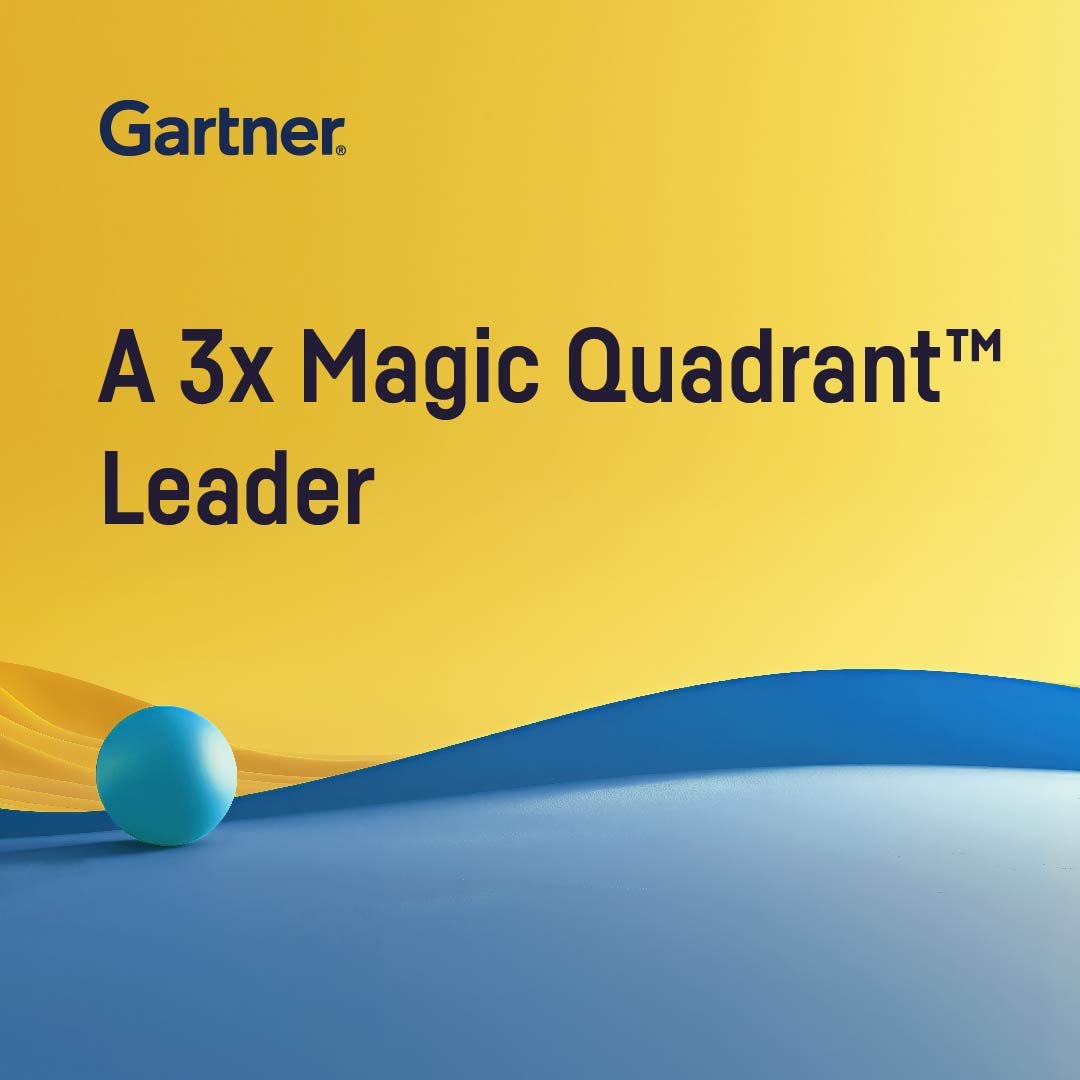Plugin information
| Version | 1.3.0 |
|---|---|
| Author | Dataiku (Claude PERDIGOU) |
| Released | 2019-09-20 |
| Last updated | 2023-05-19 |
| License | Apache Software License |
| Source code | Github |
| Reporting issues | Github |
How to use
Select or explore the dataset you wish to export to a MicroStrategy cube.
From the actions panel, use “Export”.
Click on the Other (plugins) tab.
Select MicroStrategy.
Select a credentials preset to use. (The plugin does not currently support LDAP authentication)
Select a project preset to use.
Enter a cube name. The plugin will create a cube with that name, and the string ” (created by Dataiku DSS)” appended to it.
Plugin logo: Image Copyright MicroStrategy Incorporated.