This plugin enables map backgrounds available from Mapbox in Dataiku DSS charts.
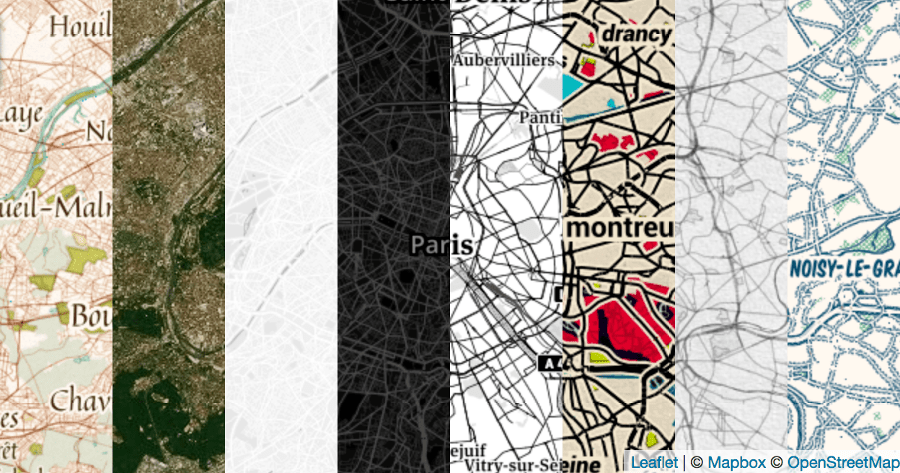
Plugin Information
| Version | 0.0.6 |
|---|---|
| Author | Dataiku |
| Released | 2018-01-31 |
| Last updated | 2020-07-07 |
| License | Apache Software License |
| Source code | Github |
| Reporting issues | Github |
How To Use
After installing the plugin, head to the plugin list and open the plugin’s settings:
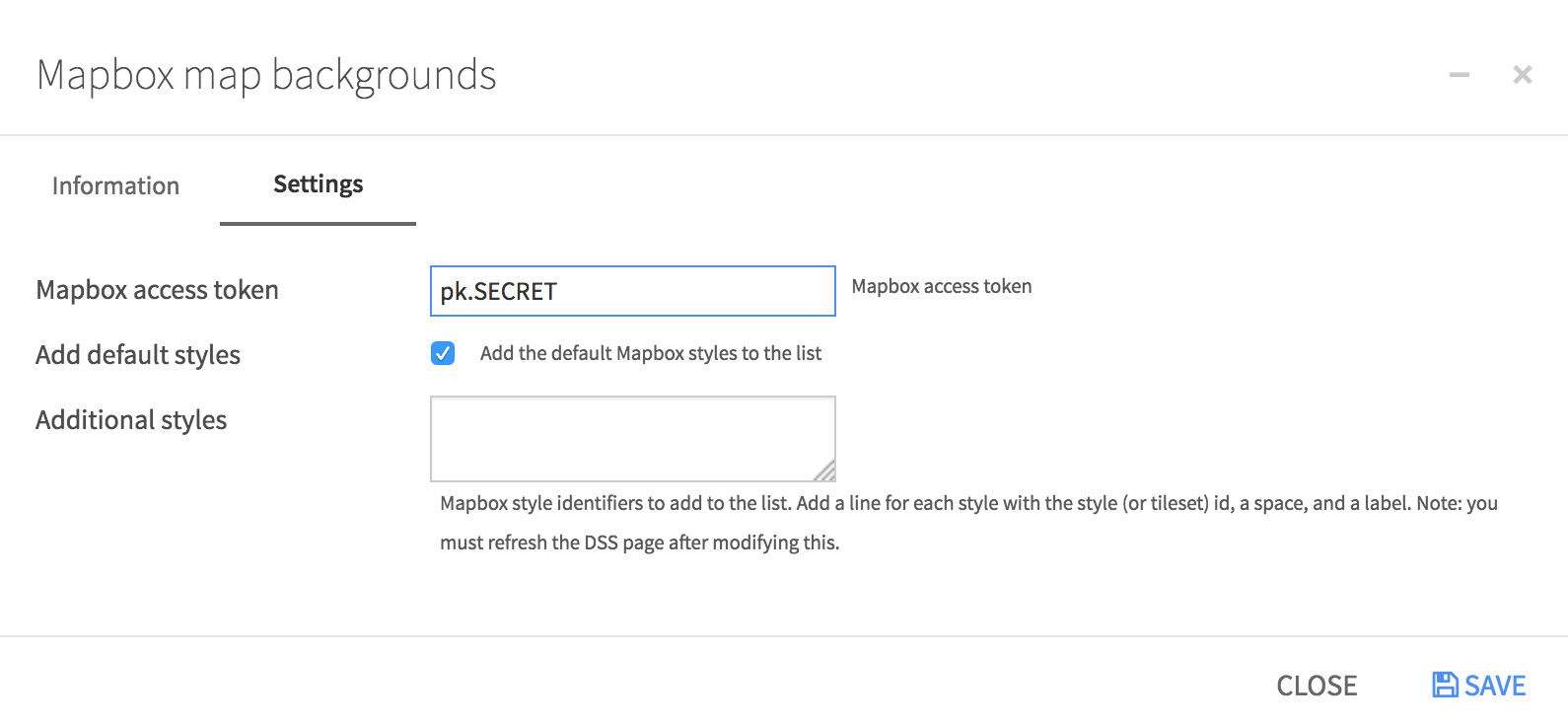
Enter your API key, make sure to check the “Add the default Mapbox styles to the list” box, and then restart DSS!
To get an API key from Mapbox, login on their website and create an access token from your profile’s dashboard.




