Plugin information
| Version | 0.1.1 |
|---|---|
| Author | Crowlingo |
| Released | 2020-11 |
| Last updated | 2020-12 |
| License | Apache Software License |
| Source code | Github |
| Reporting issues | Github |
Crowlingo provides Natural Language Processing (NLP) services to find insights and relationships in text data. We help companies to upgrade their system (search, extraction & classification) to automatically manage 100+ languages with no translation and no additional training data starting only from their own model.
How to set up
1. Create your Crowlingo subscription
Let’s assume that your Crowligno subscription has not already been created. To sign up, please follow this link. Please fill the form and you will receive a link on your email address to activate your account.
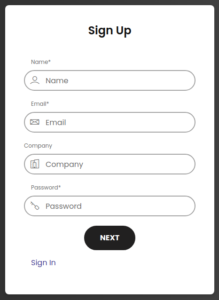
When it is done, you finally have access to Crowlingo APIs but to start using it, you need your API token. The easiest way to get your token is to sign in. To do so, please connect to this page.
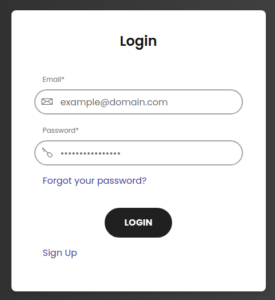
Log in with your credentials and you will access your API token on the first page on your dashboard.
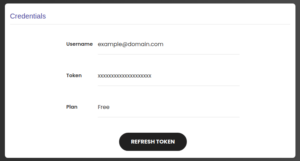
As you can see, you can refresh and get a new API token for your account by clicking on the button below. You will need to update your token on Dataiku settings if you want to make additional requests.
2. Create an API configuration preset – in Dataiku DSS
In Dataiku DSS, navigate to the Plugin page > Settings > API configuration and create your first preset.

3. Configure the preset – in Dataiku DSS
Copy-paste your Crowlingo API token and location from Step 1 in the corresponding fields.

Now your preset is ready to be used. You can add more presets if you have to deal with multiple Crowlingo accounts.
How to use
Refer to the Crowlingo documentation.
Happy natural language processing!




