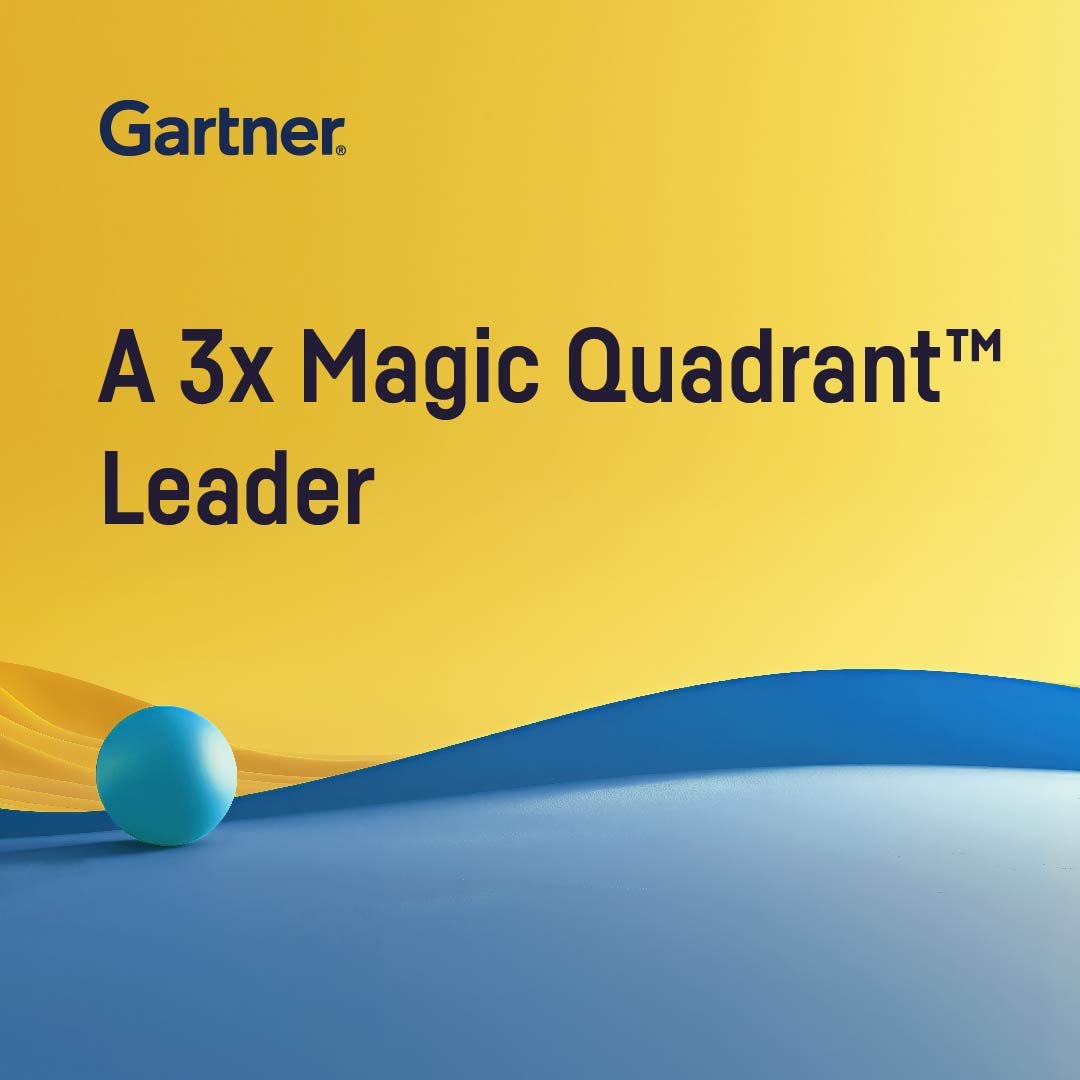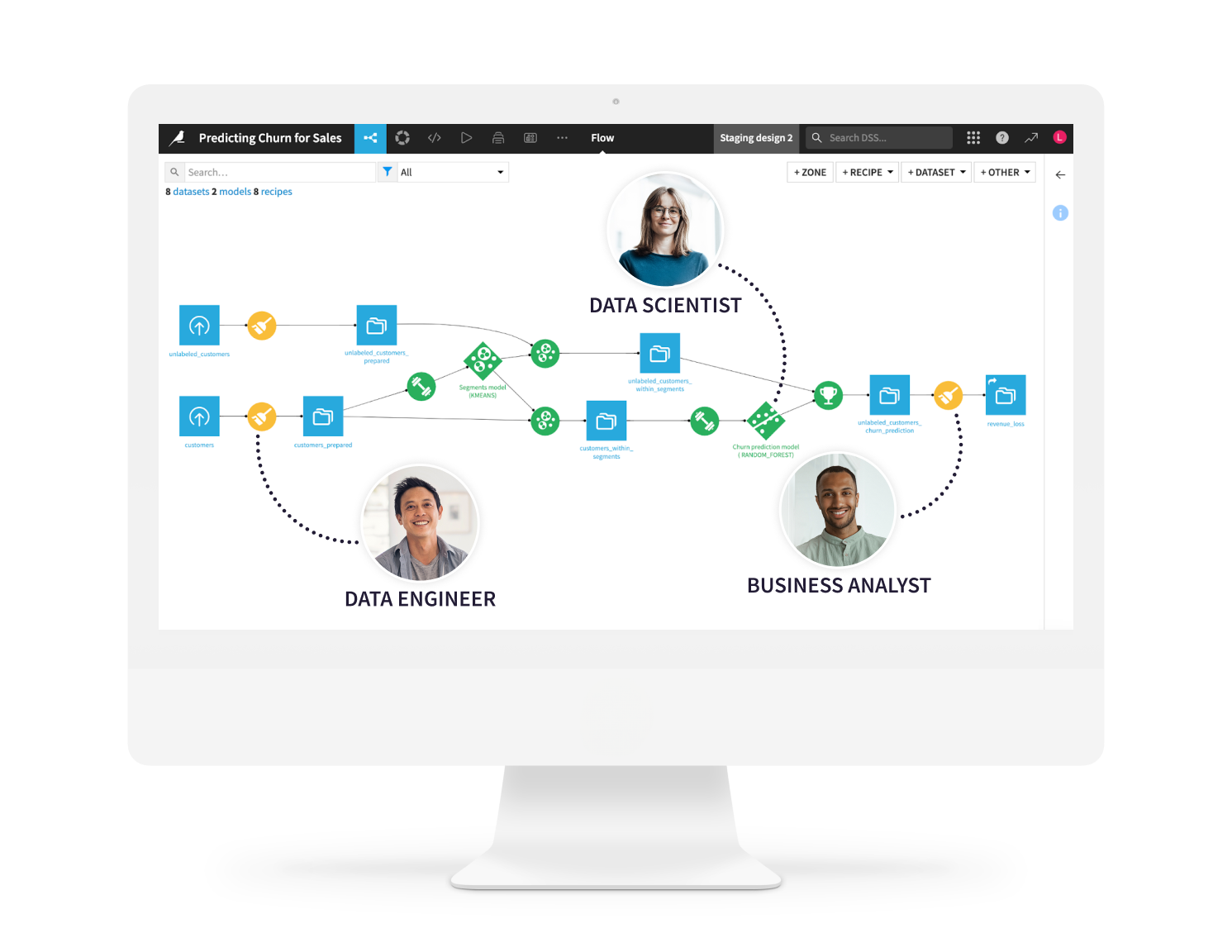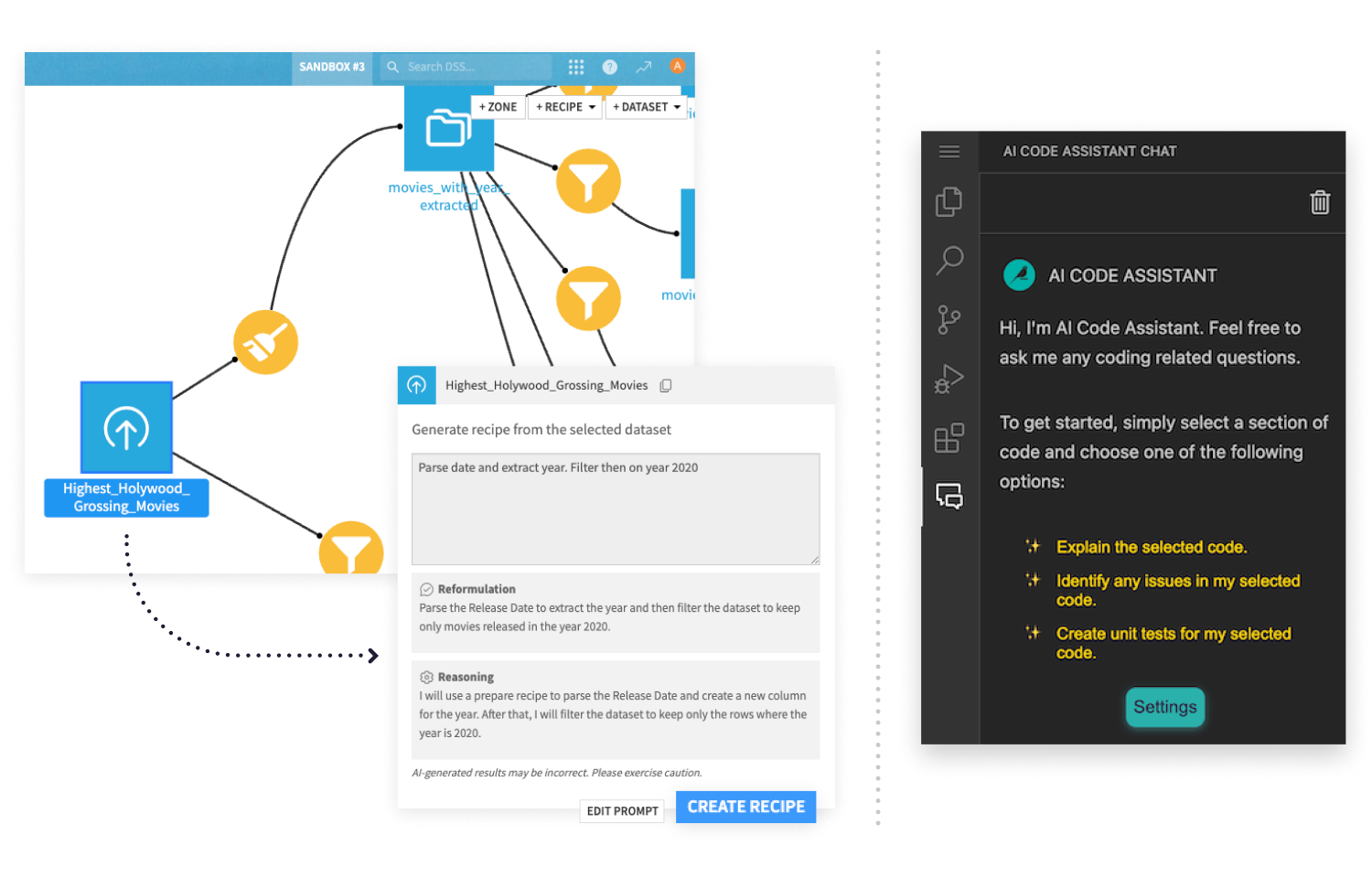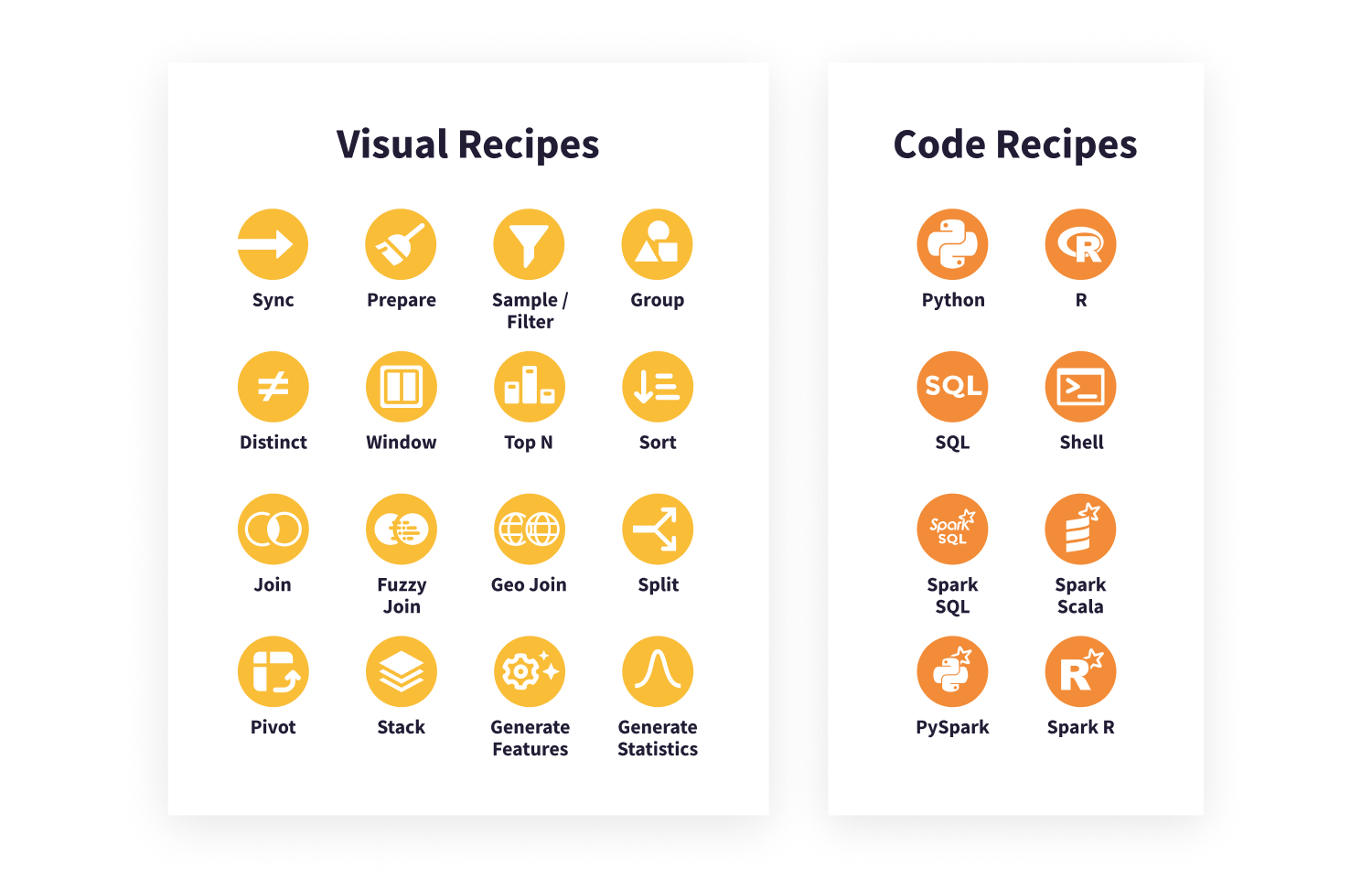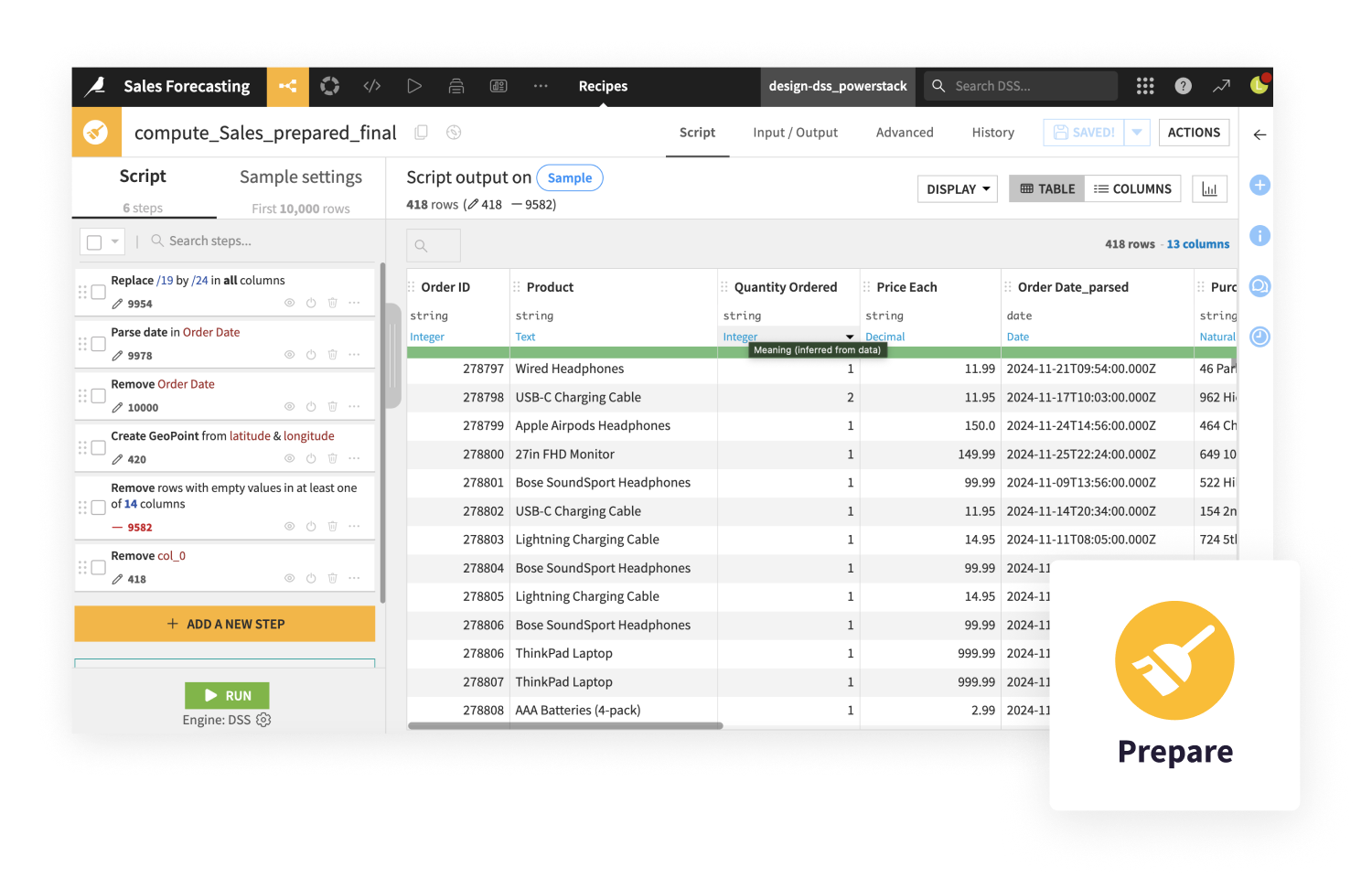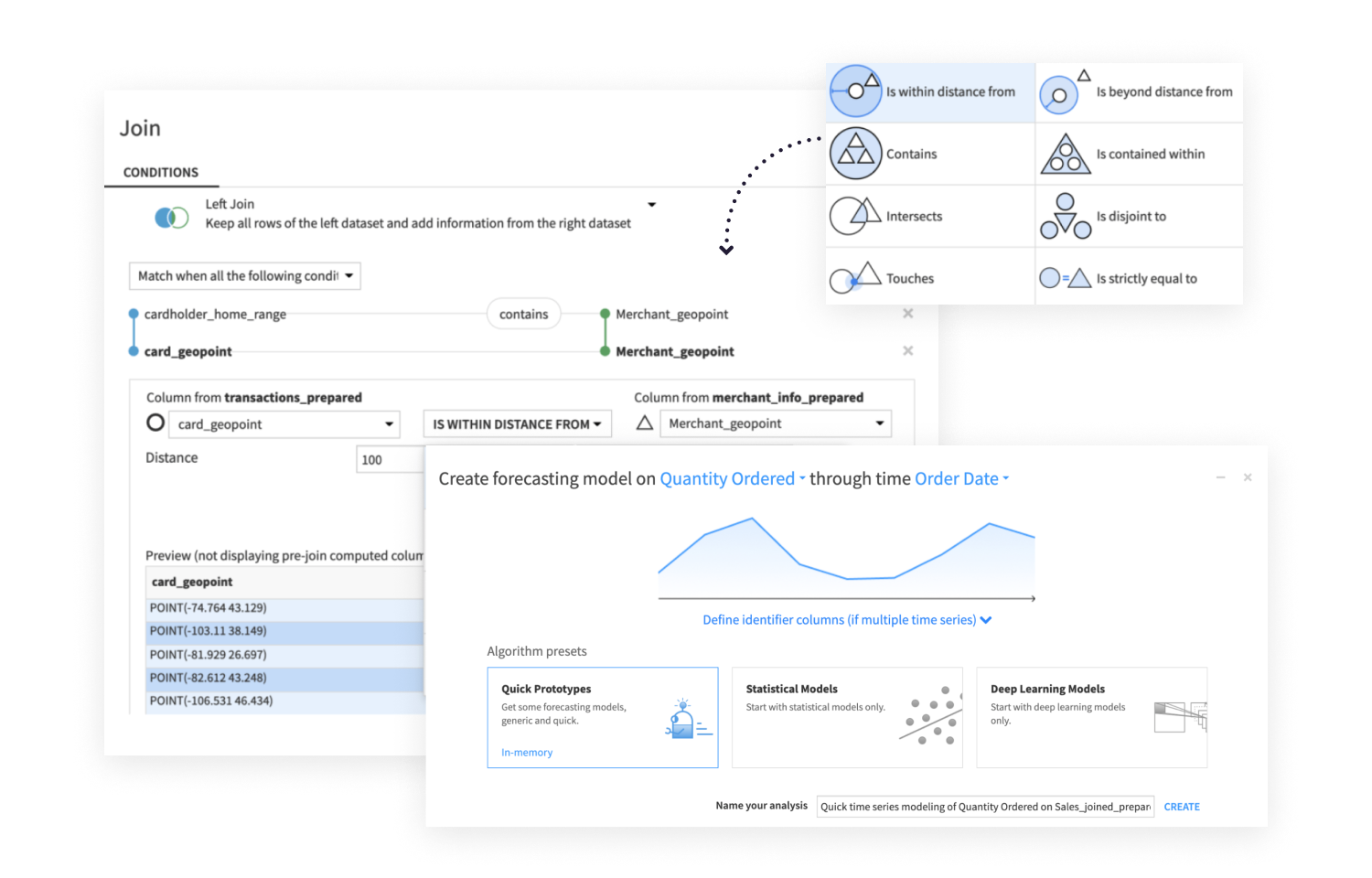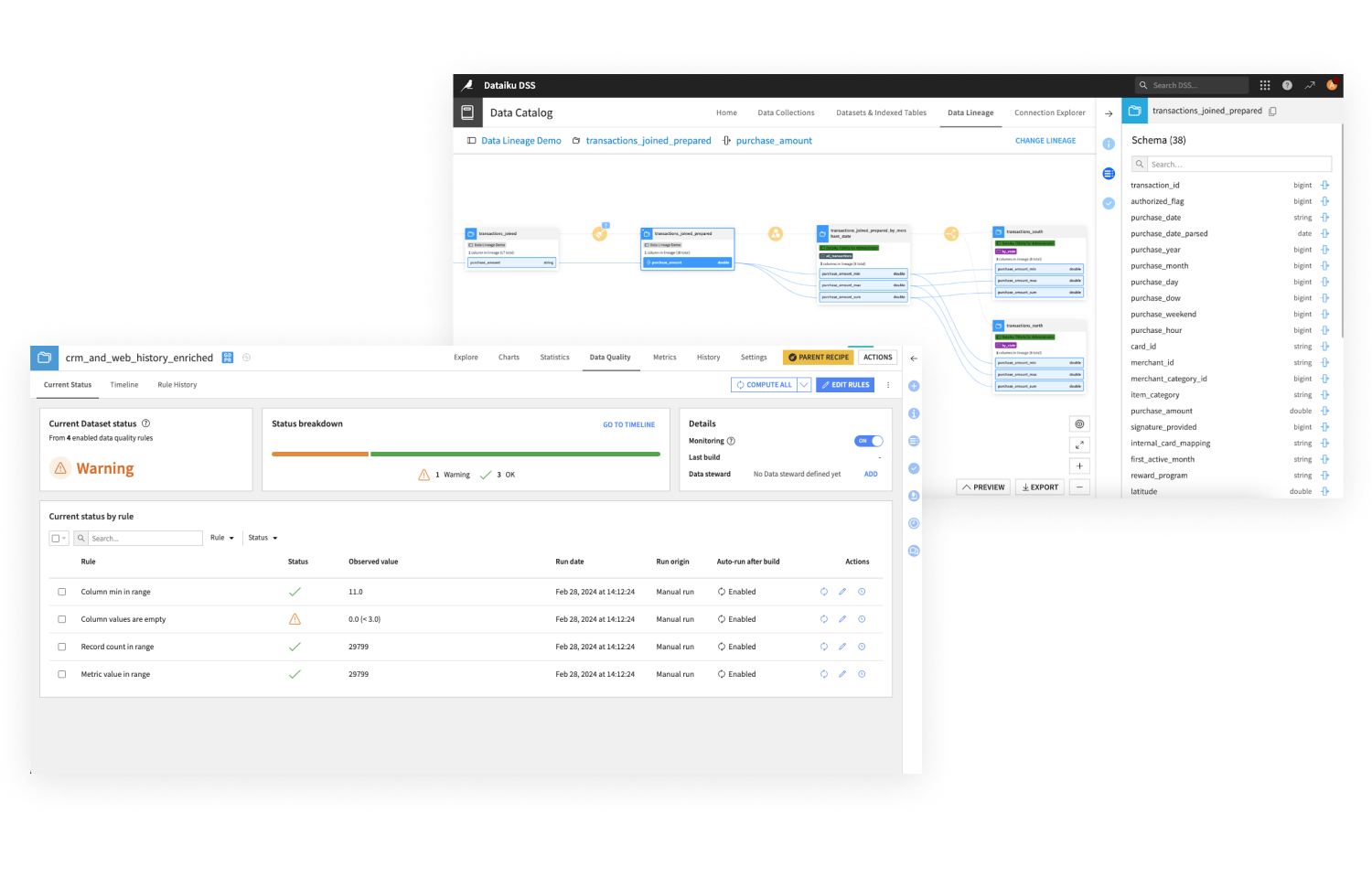Understand Projects at a Glance
Get a visual representation of your data pipelines with the Dataiku Flow. It is the central space for coders and non-coders alike to view and analyze data, join and transform data, and even build predictive models, work with GenAI, and more.
The Dataiku Flow creates governance, recording every step of the data pipeline so you can explain transformations to stakeholders with confidence. Automatic versioning and a timeline of recent actions make it simple to review or revert specific changes.
Explore the Dataiku Flow