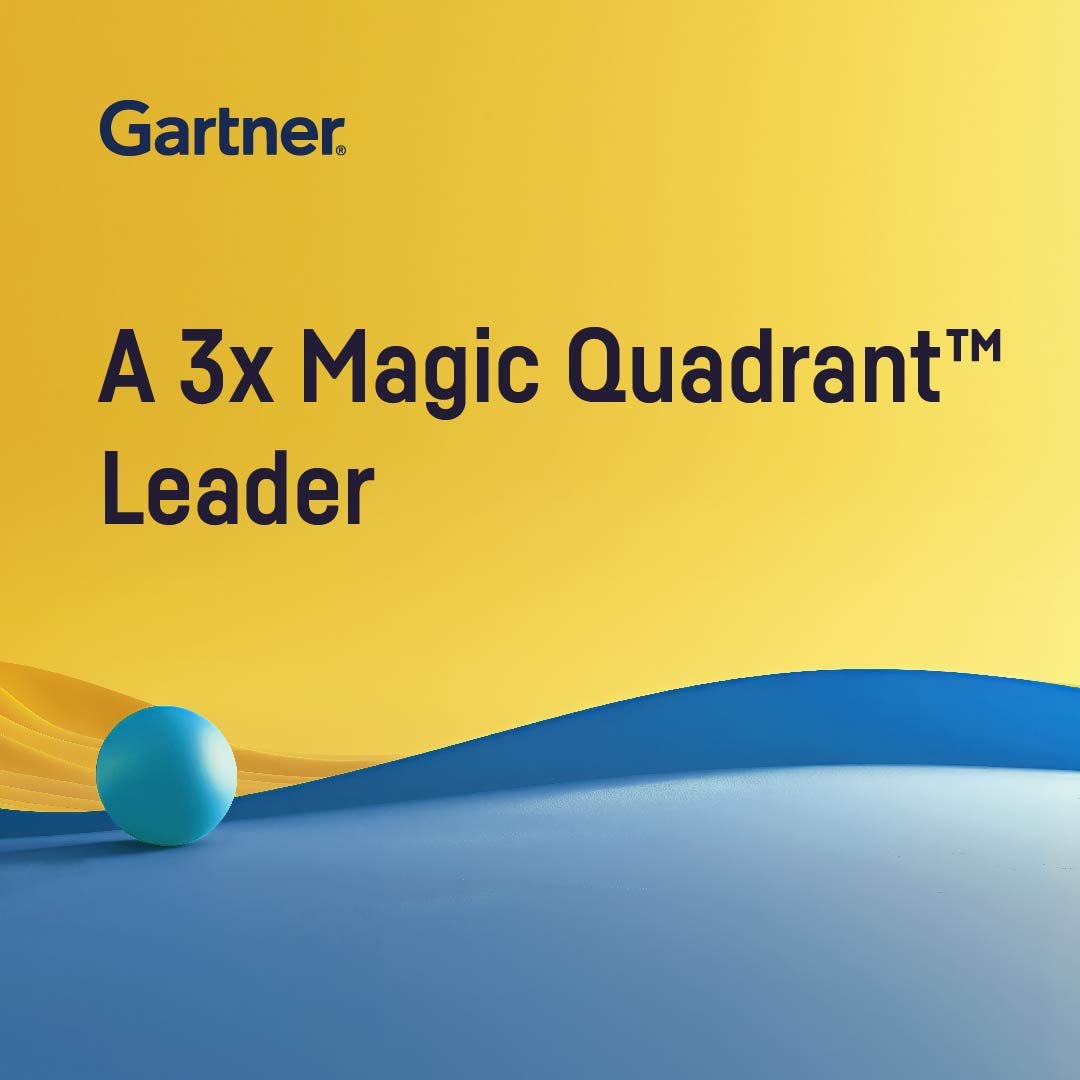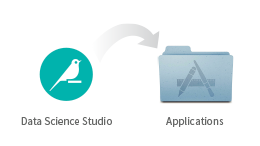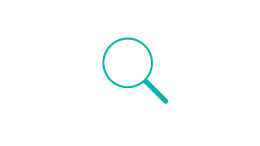Dataiku’s Mac application is a launcher that will assist you in installing and updating to the latest version of Dataiku DSS as soon as they get released. You only need to download it once.
1. Installing the launcher
Double-click to open the DMG file and, when prompted, drop the application into the Applications folder.
2. Starting the launcher
You can search for the DataScienceStudio application with Spotlight; double-click to start it.
When opening the launcher for the first time, it will guide you through the install of Dataiku DSS.
Once the installation is over, Dataiku DSS opens automatically in a browser tab (Chrome and Firefox are supported). If you close the tab and want to reopen Dataiku DSS, click on the bird icon in the menu bar and select “Open Dataiku DSS”, or open a new tab and browse to http://localhost:11200
For additional information or to troubleshoot issues, please see our Learn section.